Social Media
Staying safe online when using social media

Social media is a website or app that enables users to communicate and engage with others online. Users can share information such as posts, pictures, or videos, and users can respond through varying levels of engagement such as comments, reactions, or ‘likes’.
Best practices for parents and carers
Know what privacy features are available
There are a range of privacy features and parental controls you can set up on social media accounts. These often include preventing unwanted contact from strangers and limiting the exposure of posts. Consider what restrictions work best for your family, ensure age restrictions are adhered to, develop understanding within the household of safer internet use and consider how privacy features could be lifted as time goes on.
Have a conversation
Social media gives a lot of freedom towards how children and young people express themselves. It’s important to discuss the risks associated with engaging with strangers online, giving out too much personal information, sharing content that may be harmful or posting content that can damage someone’s reputation. Discussing these areas can help them navigate social media in a way that allows them to experience the benefits whilst also being aware of the potential risks.
Be available to talk
Children and young people can encounter issues online that may cause upset or panic. Ensure that you or someone you trust is available to talk to them no matter what issue they may be having. Try to help them resolve the problem without causing more worry and know where to go for further support if the situation calls for it e.g. correct reporting channels and helplines such as Childline etc. Allowing family members to feel confident to come forward for support can help prevent problems from growing.
Prioritise wellbeing
Social media can offer many benefits towards children and young people throughout their development but it can sometimes bring negative effects that may result in poor mental health if not managed correctly. Ensure rules and boundaries are in place at home to make sure family members are able to step away from social media and enjoy family time offline. Maintain a healthy offline/ online balance and know when to put devices down.
Best practice for schools
and professionals
Understand the apps
Be aware of what platforms are the most popular and are actively being used by your students. Know where to report content online and understand what safety features are available.
Discuss social media
Be proactive in discussing social media with your pupils. Teach why people use it, the risks around engaging with strangers online, sharing harmful or untrustworthy content, balancing screentime, creating digital footprints and creating an online identity.
Know who to report to
Ensure that you are aware of who to go to in your school or organisation if you have concerns about a social media incident. This may be a head of year/department, a member of the senior leadership team, or the Designated Safeguarding Lead.
Resources
Useful links
Educational resources about social media
Articles

How to engage with Safer Internet Day on social media safely
Read our latest guidance on how schools and other organisations should engage with Safer Internet Day on social media.

Revenge Porn Helpline Named Helpline of the Year at 2025 Helpline Partnership Awards
The Revenge Porn Helpline has been awarded Helpline of the Year at the 2025 Helpline Partnership Awards
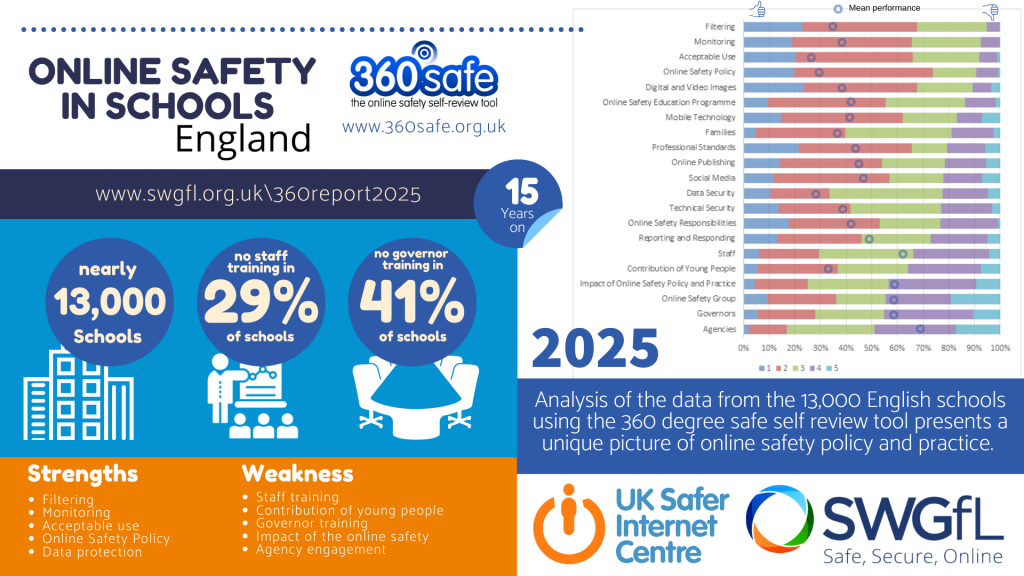
England Schools Make Progress on Online Safety But Gaps in Training Remain
The new national analysis of online safety in England schools shows steady improvements in digital safeguarding, but also highlights persistent…
Frequently asked questions about social media
Still have questions?
Maybe one of our helplines is the right place for you.
Online issues
Be in the know
You’ll get knowledge, skills and tools to make the internet safer
for young people at your care. Each sent once per month.

















